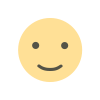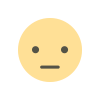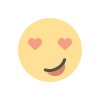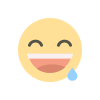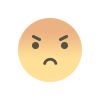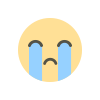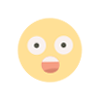Windows Licensing Structure
Editions
-
Windows Server Standard
- Suitable for non-virtualized or lightly virtualized environments.
- Licensing is based on cores.
-
Windows Server Datacenter
- Ideal for highly virtualized and cloud environments.
- Includes unlimited virtualization rights.
- Licensing is based on cores.
-
Windows Server Essentials
- Intended for small businesses with up to 25 users and 50 devices.
- Licensing is based on a server license (no CALs required).
-
Windows Server MultiPoint Premium Server
- Designed for academic environments where multiple users need access to one system.
Licensing Models
-
Per Core Licensing
- Standard and Datacenter editions use per core licensing.
- Requires a minimum of 8 core licenses per processor and 16 core licenses per server.
- Additional core licenses can be purchased in packs of two.
-
Client Access Licenses (CALs)
- Required for each user or device accessing the server.
- Two types of CALs:
- User CALs: Allows a single user to access the server from multiple devices.
- Device CALs: Allows multiple users to access the server from a single device.
-
Remote Desktop Services (RDS) CALs
- Required for users or devices that need to access applications or desktops remotely.
- RDS User CALs and RDS Device CALs are available.
Licensing Options
-
Volume Licensing
- Ideal for organizations with more than five servers.
- Offers cost savings and flexible payment options.
-
OEM Licensing
- Pre-installed by hardware manufacturers.
- Usually less expensive but tied to the hardware.
-
Retail Licensing
- Purchased from a retailer.
- More flexible but typically more expensive than volume or OEM licensing.
Additional Considerations
- Software Assurance: Provides benefits such as new version rights, training, support, and deployment planning.
- Hyper-V: Datacenter edition includes unlimited virtualization rights, while the Standard edition includes licenses for up to two Operating System Environments (OSEs) or Hyper-V containers.
- Azure Hybrid Benefit: Allows you to use existing Windows Server licenses with Software Assurance to save on Azure.