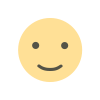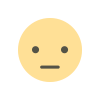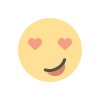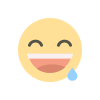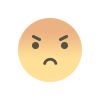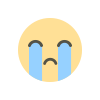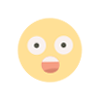How to Convert VMDK to VHDX with Dynamic using powershell
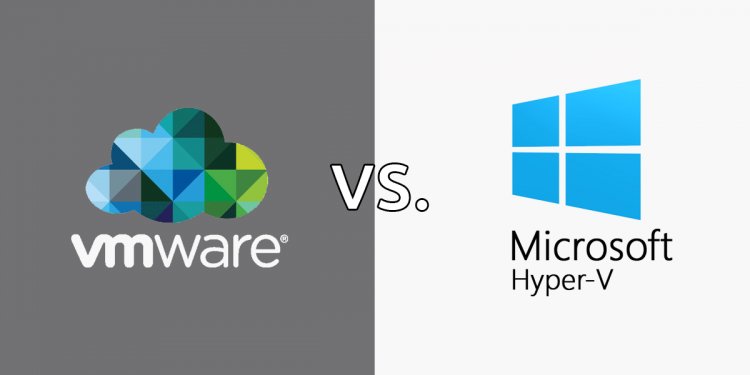
Follow this steps :
- Download at http://www.microsoft.com/en-us/download/details.aspx?id=42497
- Import-Module 'C:\Program Files\Microsoft Virtual Machine Converter\MvmcCmdlet.psd1'
- Get-Command -module mvmccmdlet
- ConvertTo-MvmcVirtualHardDisk -SourceLiteralPath "S:\vmwarevmdkfile\ADServer01.vmdk" -DestinationLiteralPath "C:\windowsvhdfile\" -VhdType DynamicHardDisk -VhdFormat Vhdx